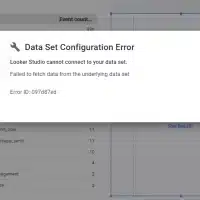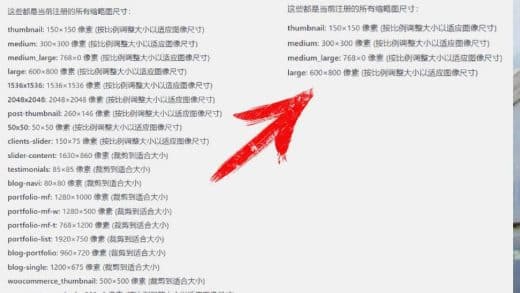[—Bug Fixed by Google—] Thank you all for upvoting.
Today, I encountered an error while looking at the report I made in Google Looker Studio. (Data Set Configuration Error: Looker Studio cannot connect to your data set. Failed to fetch data from the underlying data set. Error ID: xxxxx)
Upon a brief review, the main issue seems to be related to connecting with GA4, particularly the use of the new sub-conversion metric fields recently made available in GA4.
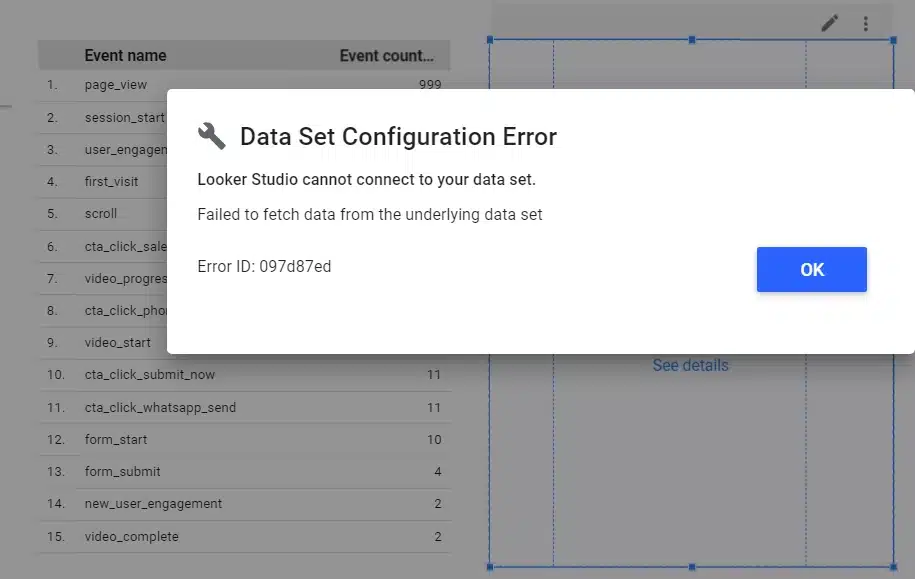
Looker Studio Connect GA4, Error ID_ xxxxxx
The error occurs whenever a specific conversion or conversion rate data from the GA4 data source is used. This appears to be due to a real adjustment in the GA4 data source, as other metrics and dimensions are working fine. I will wait a few more days and check back again.
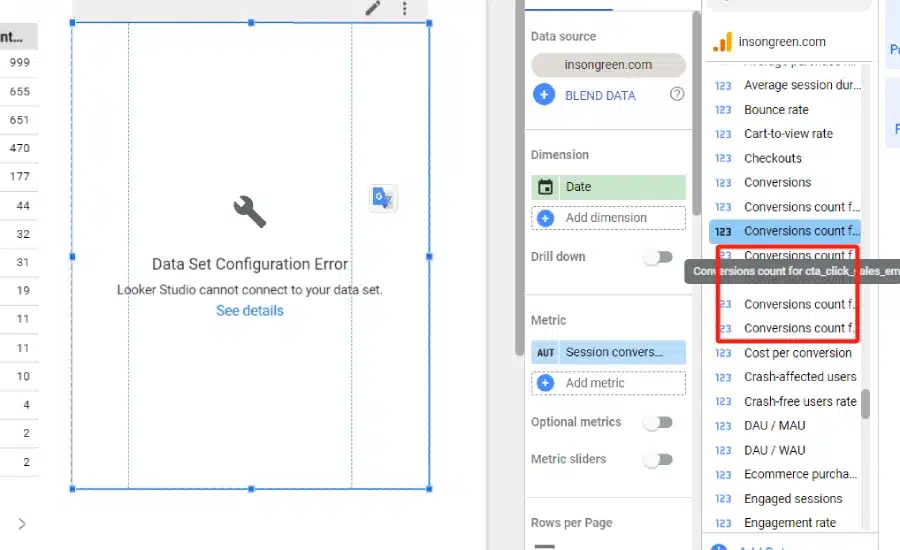
GA4 conversation counts and rate for a specific event – Looker Studio
At present, users on Reddit and Google forums are actively discussing this issue. If you encounter the same problem, consider upvoting the bug report to draw Google’s attention, helping to expedite a resolution.
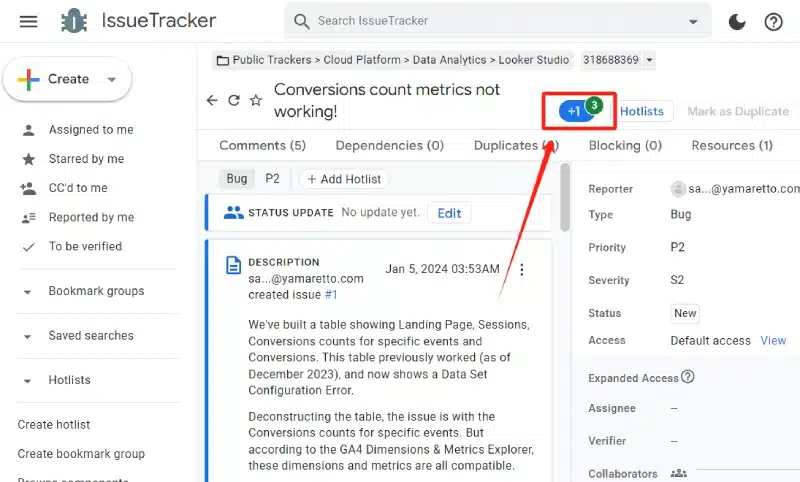
Upvote to let Google know this Look Studio connecting GA4 bug.
When GA4 was first introduced, analyzing specific conversion metrics and conversion rates felt much more complicated compared to the previous Universal Analytics (UA), such as the inability to see the time trend changes for a specific conversion. Also, using Looker Studio to connect to the GA4 data source did not provide detailed data fields for specific conversions. Until a few days ago, we could only analyze by merging data sources, but this approach still had significant issues. For instance, it was impossible to merge data using User ID or Session ID, leading to mismatched conversion data after the merge.
Recently, after the GA4 data source update in Looker Studio, tracking for specific conversion events’ counts and conversion rates was introduced, which is undoubtedly good news for website data analysts. However, unexpectedly, the system encountered issues again today. Currently, we can only hope that this is a temporary problem, and it is very likely to be so. After all, in the past few months, GA4 has been introducing more and more new features and becoming increasingly sophisticated, just like the previous inability to use regular expressions in GA4 reports, which was later added.